Work in task mode
If you have a stack of similar or repetitive work to complete, you can access a particular function in "task mode" and open one member, employer, provider, or claim after the other to streamline entry or updates (e.g. for address changes, posting direct pay checks, adding dependents to members).
When you open a function from the Home session or menu (Favorites or Menu section), the function opens in task mode, that is one session opens to make all your updates instead of separate sessions for each item.
At the top of the workspace, you'll see the task control bar. Our example shows the task control bar for a member session. The task control bar will differ depending on the session.
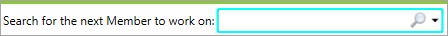
- Type the ID in the box and click
Openor pressEnter. - Make the changes needed in the workspace.
- When you're done, click
 on the workspace toolbar to save the changes.
on the workspace toolbar to save the changes. - Type the next ID in the box and click
Openor pressEnterto open the next item.