Add or update a provider's address
All addresses related to the billing provider and all service providers in the billing group are located within addresses. Addresses specifically related to a patient provider organization are located on the PPO and Address History tab(see Associate a PPO with a provider address.
- Search for the billing or service provider.
-
From the
Providermenu, selectProvider Addresses.
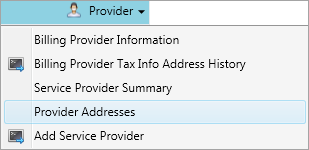
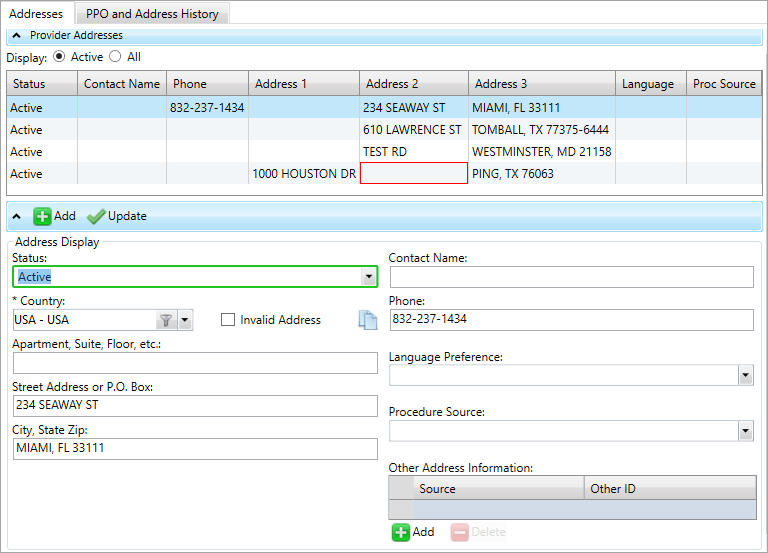
 Provider Addresses field descriptions
Provider Addresses field descriptions
* indicates a required field
Field Description Status The status of the address. A provider can have only one year-end address.
Active—The address is active.Inactive—The address is inactive. Inactive addresses can't be used on a claim.Year-end—The address that will be used on 1099-MISC forms when year-end processing is done.
Country* The country related to the address. Your system may be set up to use a default country.
When entering an address for a country outside of the United States, a country code selection icon displays if you've configured the
Possibilities for Address Line 3table on theCountry Codesscreen (see Manage Country Codes).For example, after selecting Germany as the Country for the mailing address,
 displays. The lines for the American address format (Apartment/Suite/Floor, Street Address or P.O. Box, and City, State, and Zip) also change to Address Line 1, 2, and 3.
displays. The lines for the American address format (Apartment/Suite/Floor, Street Address or P.O. Box, and City, State, and Zip) also change to Address Line 1, 2, and 3.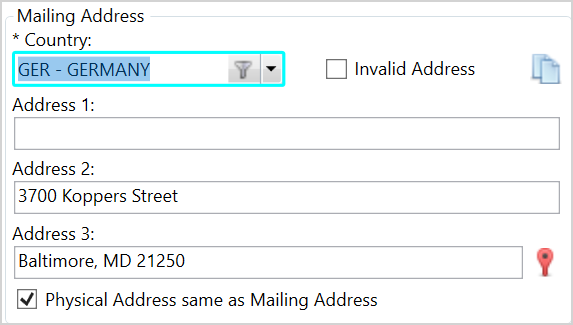
Select
 to view a list of address 3 options for the country entered. This example displays options for Germany.
to view a list of address 3 options for the country entered. This example displays options for Germany.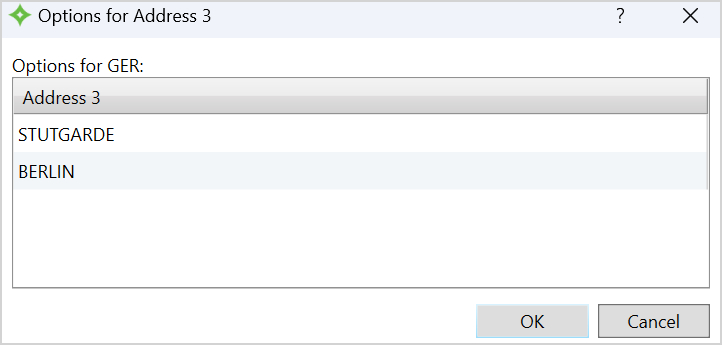
You can choose an option from this window to be the address line 3 information and click
 , or manually enter the address line 3 if needed or preferred.
, or manually enter the address line 3 if needed or preferred.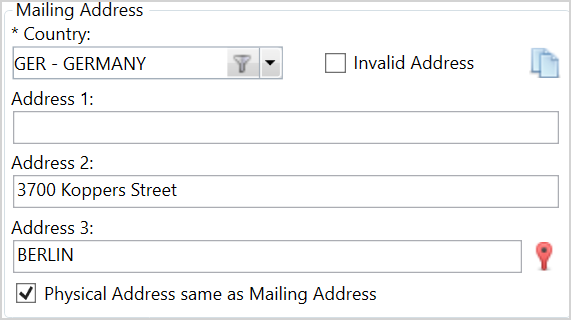 Note:
Note: doesn't display if you haven't configured options for the
doesn't display if you haven't configured options for the Possibilities for Address Line 3table on theCountry Codesscreen. Contact your administrator for more information.Invalid Address Check box for removing bad addresses from mailings. The default is unchecked.
Apartment, Suite, Floor, etc. The provider's apartment, suite, floor, etc. This is the first line in the provider's address that isn't a street address or PO box number.
Street Address or P.O. Box* The provider's street address or PO box information.
City, State Zip* The provider's city, state, and ZIP code.
Contact Name The name of the person to contact at this provider address. Phone The provider's phone number. Language Preference The provider's preferred language at this address. Select a language from the list. Procedure Source The procedure source code (fee schedule) linked to this provider.
Procedure source codes are user-defined codes that associates relative value units
 All procedures can have Relative Value Units assigned to them. These units assess the complexity of the procedure. Pricing can be calculated by multiplying a predetermined unit multiplier by the relative value enits to determine the allowed amount or based on a set fee schedule. (relative value) or UCR
All procedures can have Relative Value Units assigned to them. These units assess the complexity of the procedure. Pricing can be calculated by multiplying a predetermined unit multiplier by the relative value enits to determine the allowed amount or based on a set fee schedule. (relative value) or UCR The Usual, Customary, and Reasonable amounts allowed for a procedure. UCR compares the charge for a procedure to the amount other doctors have charged for the procedure. UCR data can be external data obtained from HIAA or MDR by geographic area, or can be compiled internally. The allowed determination can be based on a percentile; for example, the 85th percentile would cover the charges of 85% of the doctors who submitted bills. (Usual, Customary and Reasonable) amounts with procedures.
The Usual, Customary, and Reasonable amounts allowed for a procedure. UCR compares the charge for a procedure to the amount other doctors have charged for the procedure. UCR data can be external data obtained from HIAA or MDR by geographic area, or can be compiled internally. The allowed determination can be based on a percentile; for example, the 85th percentile would cover the charges of 85% of the doctors who submitted bills. (Usual, Customary and Reasonable) amounts with procedures.This source code will be used if the claim schedule contains a
BALpath as the default or at the benefit code level.Other Address Information If the provider has IDs associated with a particular address, you can enter them here along with the source of those IDs.
Source—The source for the other ID.Other ID*—The unique ID associated with this provider address. This is a free-form text field with a maximum length or 30 characters.
- Click
 below the
below the Provider Addressestable and enter the required information. - Choose the address
Statusfrom the list. - Add the
Address,Contact NameandPhoneinformation for the provider. - If the provider has a preferred language select it from
Language Preference. - Select the
Procedure Source Code(fee schedule) linked to the provider. This source code is used if the claim schedule uses the BAL path default or at the benefit code level. - If needed associate provider IDs to this particular address in
Other Address information. -
Click
 to update the table information.
to update the table information. -
Click
 to save.
to save.
- Select the address to update.
- Make changes to the address fields as necessary.
-
Click
 to update the table information.
to update the table information. -
Click
 to save.
to save.
If the provider is associated with a particular address, you can enter them here along with the source of those IDs (provider).
Source—The source for the other ID.Other ID*—The unique ID associated with this provider address. This is a free-form text field with a maximum length or 30 characters.
To add a source and ID:
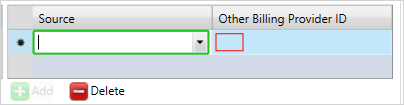
- Click
 .
. - Select a
Sourcefrom the list. - Type the other ID and press
Enter. -
Click
 to apply your changes.
to apply your changes. - When you're done updating or adding information, click
 .
.
- Select a
Sourcefrom the list. - Change the source or the ID and press
Enter. -
Click
 to apply your changes.
to apply your changes. - When you're done updating or adding information, click
 .
.
To delete a source and ID
- Select the source to delete.
- Click
 .
. -
Click
 to apply your changes.
to apply your changes. - When you're done, click
 .
.