Claim information
Claim information allows you to view the information related to a professional, dental, or institutional claim. This screen can help you in responding to questions and resolving problems.
There are three main areas of information—1) Claim snapshot, 2) viewports, and 3) workspaces.
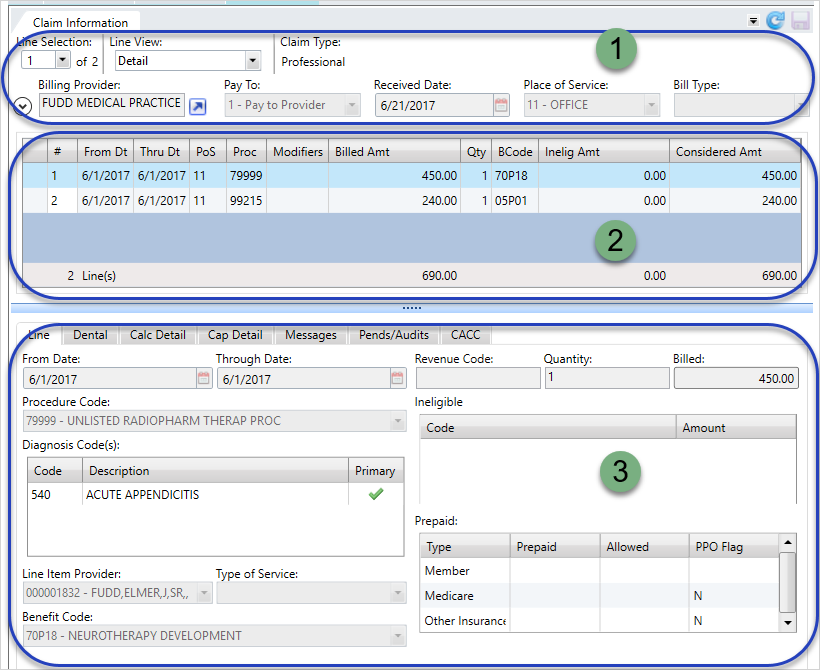
In the Claim Snapshot, you can select a particular claim line and the information to view for that line. Below those two options (Line Selection and Line View) is information that applies to the claim, for example, the billing provider, who the claim is paid to, and the date the claim was received.
| Field | Description |
|---|---|
|
The individual or organization that issued the bill for the services listed on the claim. |
|
|
Pay To |
Indicates who the payment will be made to:
|
|
Received Date |
The date the fund office received the claim. If you're releasing a held claim based on newly received information or copying data from a duplicate claim, you must change the received date. Depending on your setup , the received date defaults to the current date if no entry is made, or the received date is an editable field. If so, enter a period (.) to default to the received date of the last claim, or enter a new date. Important: If a claim's pends were resolved or if a duplicate claim's data was copied, the Received Date might not be the original received date. Depending on your software version, you might see a |
|
The code and description identifying the location where service was rendered. |
|
|
Bill type is a 4-digit code that applies to institutional claims, where each digit identifies specific information:
|
|
|
Prepaid fields |
Prepaid fields display when you click
|
- Click
 to the left of the Billing Provider field to display any prepaid claim amounts. These prepaid amounts apply to the whole claim and are distributed evenly between all claim lines.
to the left of the Billing Provider field to display any prepaid claim amounts. These prepaid amounts apply to the whole claim and are distributed evenly between all claim lines. - Click
 to the right of the Billing Provider field to open the billing provider's information (Billing Provider Information tab) in a provider session.
to the right of the Billing Provider field to open the billing provider's information (Billing Provider Information tab) in a provider session.
Switch viewports by selecting an option from the Line View list. The viewports show different claim line information.
Use the Line Selection or click a claim line in the viewport to view a different claim line. The row you select, is high-lighted. You can always use this to indicate which claim line you're viewing when you switch viewports.
-
Beneath the viewport area is a "splitter" that you can drag up or down to adjust the size of the viewport area.
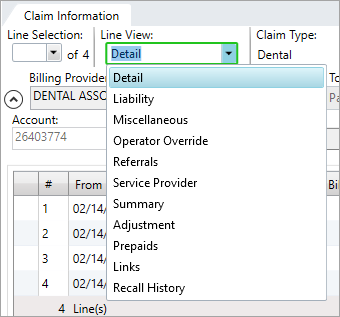
The viewports are:
ICD above the table. Institutional entry and processing viewports display the Prin Dx, Admit Dx, and Other Dxs codes if applicable. Informational viewports don’t display the codes above the table.-
Detail—Shows basic information for a claim line. For example, the from and through dates, procedure code, primary diagnosis code, and billed, ineligible, and prepaid amounts. The total billed, ineligible, and prepaid amounts for the claim show at the bottom of the table. Claim Detail viewport field descriptions
Claim Detail viewport field descriptions
Column Description #
The claim line number. If the entire claim is in Held or Audit status, then this field is blank.
Rev Cd - HIPAA
 HIPAA (Health Insurance Portability and Accountability Act of 1996) is the United States legislation that provides data privacy and security provisions for safeguarding medical information.-compliant, three-digit code consistent with the National Uniform Billing Committee.
HIPAA (Health Insurance Portability and Accountability Act of 1996) is the United States legislation that provides data privacy and security provisions for safeguarding medical information.-compliant, three-digit code consistent with the National Uniform Billing Committee. - Revenue Codes are descriptions and dollar amounts charged for hospital services provided to a patient. The revenue code tells an insurance company whether the procedure was performed in the emergency room, operating room or another department.
-
The claim schedule determines if revenue accounting is necessary for the claim line.
Note: 837I claims, may require Revenue codes.
HCPS The Healthcare Common Procedure Coding System (HCPCS) is a set of codes that standardize identification of medical services, supplies, and equipment.
- There are two sets of codes. The first, or Level I, code set is a five-digit numeric code that contains the Physicians Current Procedural Terminology (CPT) maintained by the American Medical Association.
- The second code set, or Level II is a code set for medical services not included in Level I, such as durable medical equipment, prosthetics, orthotics and supplies. These codes are alpha-numeric and begin with a single letter followed by four numbers.
Modifiers Procedure code modifiers—office or medical organization-defined codes that provide additional information concerning a particular service and can be used in the service price calculation. From Dt The start date for the service provided.
Thru Dt The end date for the service provided.
PoS Place Of Service. Numeric code describing the location where service was rendered. The codes are defined by the plan administrators but also include basys defaults.
Proc A code that identifies a specific service performed by a service provider.
Billed Amt The amount billed for the line item.
Qty The number of times the service was provided.
BCode The benefit code representing a benefit or service covered in the Summary Plan Description document (e.g. eye exam, emergency outpatient care, or an office medical visit).
Inelig Amt Considered Amt The amount considered for payment. It is calculated as follows: Billed Amount - Ineligible Amount. - HIPAA
-
Liability—Shows the patient, provider, and FSA Accounts offered and administered by employers that provide a way for employees to set aside, out of their paycheck, pretax dollars to pay for the employee’s share of insurance premiums or medical expenses not covered by the employer’s health plan. liability calculated amounts and indicates if an operator overrode one of the liability calculations.
Accounts offered and administered by employers that provide a way for employees to set aside, out of their paycheck, pretax dollars to pay for the employee’s share of insurance premiums or medical expenses not covered by the employer’s health plan. liability calculated amounts and indicates if an operator overrode one of the liability calculations.  Liability viewport field descriptions
Liability viewport field descriptions
Column Description #
The claim line number. If the entire claim is in Held or Audit status, then this field is blank.
Amount the patient owes.
Note: The amount is calculated automatically, but you can override it on the Claim Entry or Processing Overrides workspace.
Provider Liability
Amount that is the provider's responsibility.
-
For example, a provider belongs to a network and bills $90 for a procedure. The network only allows $50. If the claim is paid at 100% (no patient responsibility), then the provider is liable for the remaining $40.
Note: The amount is calculated automatically, but you can override it on the Claim Entry or Processing Overrides workspace.
PPO Discount The Preferred Provider Organization (PPO
 A group of providers who contract with employers, insurers or administrators to provide services to individuals for a negotiated amount.) discount is the amount the member saves using a network provider.
A group of providers who contract with employers, insurers or administrators to provide services to individuals for a negotiated amount.) discount is the amount the member saves using a network provider.- The PPO discount is the difference between the provider's billed amount and the PPO's allowed amount.
- If the plan doesn't use a PPO network, it will be zero.
Note: The amount is calculated automatically, but you can override it on the Claim Entry or Processing Overrides workspace.
Amount that could be FSA
 Accounts offered and administered by employers that provide a way for employees to set aside, out of their paycheck, pretax dollars to pay for the employee’s share of insurance premiums or medical expenses not covered by the employer’s health plan. eligible.
Accounts offered and administered by employers that provide a way for employees to set aside, out of their paycheck, pretax dollars to pay for the employee’s share of insurance premiums or medical expenses not covered by the employer’s health plan. eligible. - Patient Liability—Non-reimbursable Ineligible Amounts.
Note: The amount is calculated automatically, but you can override it on the Claim Entry or Processing Overrides workspace.
Overridden
A
Yesindicates an operator overrode a liability calculation (patient, provider, FSA, or PPO discount) from the Override workspace.- To see who overrode the liability calculation check the Operator Override viewport.
-
-
Miscellaneous—Shows additional information about the procedure—the laterality or specific digit affected. It also shows the revenue code if revenue accounting is used to calculate the claim line. Miscellaneous viewport field descriptions
Miscellaneous viewport field descriptions
Column Description #
The claim line number. If the entire claim is in Held or Audit status, then this field is blank.
The side of the body affected by the procedure.
L—Left side of the bodyR—Right side of the body
The toe or finger affected by the procedure.
- The possible values are 1 through 5, where the number represents a particular digit.
- HIPAA
 HIPAA (Health Insurance Portability and Accountability Act of 1996) is the United States legislation that provides data privacy and security provisions for safeguarding medical information.-compliant, three-digit code consistent with the National Uniform Billing Committee.
HIPAA (Health Insurance Portability and Accountability Act of 1996) is the United States legislation that provides data privacy and security provisions for safeguarding medical information.-compliant, three-digit code consistent with the National Uniform Billing Committee. - Revenue Codes are descriptions and dollar amounts charged for hospital services provided to a patient. The revenue code tells an insurance company whether the procedure was performed in the emergency room, operating room or another department.
-
The claim schedule determines if revenue accounting is necessary for the claim line.
Note: 837I claims, may require Revenue codes.
-
Operator Override—Shows the name of the operator that overrode the claim calculation, liability calculation, eligibility or PPO A group of providers who contract with employers, insurers or administrators to provide services to individuals for a negotiated amount. for a claim line.
A group of providers who contract with employers, insurers or administrators to provide services to individuals for a negotiated amount. for a claim line. Operator Override viewport field descriptions
Operator Override viewport field descriptions
Column Description #
The claim line number. If the entire claim is in Held or Audit status, then this field is blank.
Claim Calculation
The operator ID of the person who performed the override on the claim calculation.
Claim Calculation Date Date the claim calculation was overridden. Liability
The operator ID of the person who performed the liability calculation (patient, provider, FSA
 Accounts offered and administered by employers that provide a way for employees to set aside, out of their paycheck, pretax dollars to pay for the employee’s share of insurance premiums or medical expenses not covered by the employer’s health plan., or PPO discount) override.
Accounts offered and administered by employers that provide a way for employees to set aside, out of their paycheck, pretax dollars to pay for the employee’s share of insurance premiums or medical expenses not covered by the employer’s health plan., or PPO discount) override.- You can view the liability amounts on the Liability viewport.
Liability Date Date the claim liability calculation was overridden. The operator ID of the person who performed the override.
Eligibility date Date the claim eligibility was overridden. PPO  A group of providers who contract with employers, insurers or administrators to provide services to individuals for a negotiated amount.
A group of providers who contract with employers, insurers or administrators to provide services to individuals for a negotiated amount.
The operator ID of the person who performed the PPO override. PPO Date Date the PPO was overridden. -
Referrals—Shows the referrals for a claim line. The referral information includes the service covered by the referral, the approved number of visits or dollar amount covered by the referral, and the actual quantity used or applied. Referrals viewport field descriptions
Referrals viewport field descriptions
-
Service Provider—Shows the service provider's name, ID, and NPI A unique identifier issued by the National Plan and Provider Enumeration System (NPPES) to all health care providers who want to send or receive HIPAA transactions. The NPI is required under HIPAA legislation for all HIPAA transactions..
A unique identifier issued by the National Plan and Provider Enumeration System (NPPES) to all health care providers who want to send or receive HIPAA transactions. The NPI is required under HIPAA legislation for all HIPAA transactions.. Service Provider viewport field descriptions
Service Provider viewport field descriptions
-
Summary—Shows calculated amounts for the line item, such as the billed, considered, allowed, and covered amounts, along with any discount information. Total amounts for the claim show at the bottom of the table. Summary viewport field descriptions
Summary viewport field descriptions
Column Description #
The claim line number. If the entire claim is in Held or Audit status, then this field is blank.
The amount billed for the line item.
The amount considered for payment. It is calculated as follows: Billed Amount - Ineligible Amount.
The allowed amount. The considered amount compared to the UCR
 The Usual, Customary, and Reasonable amounts allowed for a procedure. UCR compares the charge for a procedure to the amount other doctors have charged for the procedure. UCR data can be external data obtained from HIAA or MDR by geographic area, or can be compiled internally. The allowed determination can be based on a percentile; for example, the 85th percentile would cover the charges of 85% of the doctors who submitted bills. or fee schedule amount and the lesser of the two is the amount allowed for the line item.
The Usual, Customary, and Reasonable amounts allowed for a procedure. UCR compares the charge for a procedure to the amount other doctors have charged for the procedure. UCR data can be external data obtained from HIAA or MDR by geographic area, or can be compiled internally. The allowed determination can be based on a percentile; for example, the 85th percentile would cover the charges of 85% of the doctors who submitted bills. or fee schedule amount and the lesser of the two is the amount allowed for the line item. Covered
The amount covered by providers. It is calculated as follows: (Allowed Amount - Deductibles) multiplied by (Co-Insurance %).
The amount that is covered under the plan rules. It is calculated as follows: Covered Amount - COB adjustments.
This discount amount. The discount is either:
- Net Covered Amount multiplied by Discount Percentage
OR
- a configurable discount amount ( e.g. a provider discount or a claim schedule discount)
The member share discount. This is calculated as follows: Discount (previous column) - a Discount Amount.
A code that identifies and defines the discount taken on the net covered amount.
Note: Discounts taken on billed or considered amounts are considered as ineligible amounts.
The actual benefit amount paid. It is calculated as follows: Net Covered Amount - Discount Amount.
-
Adjustment—Displays claim information that was adjusted for various reasons, including claim underpayment or overpayment, prior payments adjustments, or disputed case credits. Adjustment viewport field descriptions
Adjustment viewport field descriptions
Column Description Adj Seq Adjustment Sequence. Sequence number for the claim adjustment. Claim Ref# Reference number for the adjusted claim. Status The status of the claim. See the Claim statuses topic for descriptions.
Adjusted From Reference number of the original claim that was adjusted to a new claim.
- For example, if claim A100 is the original claim, the new claim, A102, was adjusted from A100.
Adjusted To Reference number of the new claim that was adjusted from the original claim.
- For example, if claim A102 is the new claim, the original claim, A100, is adjusted to A102.
Action Date The last date any adjustment changes were made to the claim.
Reason Code A code that identifies the adjustment reason. These codes can be site specific.
AD—admission choice errorBA—billed amount errorBC—benefit code errorBP—billing provider choice errorBQ—billed quantity errorCB—COB/prepaid entry errorCD—check damagedCL—claimant choice errorD—diagnosis errorDC—disputed case choice errorDP—duplicate claimDS—dates of service errorIL—illness choice errorPA—provider address errorPO—payment override errorPP—PPO choice/pre-priced entry errorPR—procedure errorRD—received date errorRF—referral choice errorRS—referral service choice error
Adj Operator Adjustment Operator. The operator ID of the person who made the change. Prior Pay Adj The prior payment amount for the associated claim, if applicable. Paid Amt The actual benefit amount paid. It is calculated as follows: Net Covered Amount - Discount Amount. -
Prepaids—Displays the member, Medicare, and other prepaid amounts as well as their totals.Note: Prepaid amounts apply at each line, not at the claim level. Prepaids viewport field descriptions
Prepaids viewport field descriptions
-
Recall History—Shows information related to a released claim that was recalled including the date and time, the operator that recalled the claim, and the prior release operator. Recall History viewport field descriptions
Recall History viewport field descriptions
Below the viewports are the workspaces. Each workspace shows different information.
The workspace tabs are:
-
Line—Shows more information for the Detail viewport. For example, for the selected claim line, the Line workspace lists descriptions of procedure, diagnosis, type of service, and benefit codes. Also, the workspace shows the ineligible codes associated with the ineligible amount and gives a break down of the line item prepaid amount. Line workspace field descriptions
Line workspace field descriptions
Field Description From Date The start date for the service provided.
Through Date The end date for the service provided.
- HIPAA
 HIPAA (Health Insurance Portability and Accountability Act of 1996) is the United States legislation that provides data privacy and security provisions for safeguarding medical information.-compliant, three-digit code consistent with the National Uniform Billing Committee.
HIPAA (Health Insurance Portability and Accountability Act of 1996) is the United States legislation that provides data privacy and security provisions for safeguarding medical information.-compliant, three-digit code consistent with the National Uniform Billing Committee. - Revenue Codes are descriptions and dollar amounts charged for hospital services provided to a patient. The revenue code tells an insurance company whether the procedure was performed in the emergency room, operating room or another department.
-
The claim schedule determines if revenue accounting is necessary for the claim line.
Note: 837I claims, may require Revenue codes.
Quantity
The number of times the service was provided.
Billed
The amount billed for the line item.
Procedure Code A code that identifies a specific service performed by a service provider. Charges might not be eligible for payment for many reasons including duplicate charges, services not covered, and coverage not in effect.
Code—A code and description that explains why a claim amount was denied.Amount—The claim amount that is ineligible.
Diagnosis Code(s) Code—An ICD International Classification of Diseases. A coding system developed by the World Health Organization (WHO) for the classification of diseases, symptoms, abnormal findings, external causes of injury, and cause of death. Includes both ICD-9 and ICD-10 codes. code that identifies the service provider's opinion of the patient's disease or condition based on examination.
International Classification of Diseases. A coding system developed by the World Health Organization (WHO) for the classification of diseases, symptoms, abnormal findings, external causes of injury, and cause of death. Includes both ICD-9 and ICD-10 codes. code that identifies the service provider's opinion of the patient's disease or condition based on examination.Description—The ICD code description.Primary—When there are multiple codes, a indicates the primary diagnosis code.
indicates the primary diagnosis code.
Line Item Provider The service provider ID and name. Type of Service (ToS) A code and description for the type of service provided by the service provider.
Note: If you change a claim's ToS, you'll be asked if you want to apply the new ToS to all claim lines. ClickYesto update orNoto only change the selected claim line.Benefit Code The benefit code representing a benefit or service covered in the Summary Plan Description document (e.g. eye exam, emergency outpatient care, or an office medical visit).
Prepaid If there is a prepaid amount at the claim level (on the Detail viewport), it is automatically distributed to each claim line.
Type—Identifies the source of the prepaid amount, allowed amount, and PPO affiliation:Member,Medicare,Other insurance.Prepaid—The claim amount that was paid previously.Allowed—Applies to Medicare and other insurance. The amount that is allowed for the claim.PPO Flag—Applies to Medicare and other insurance. AYindicates the plan is affiliated with a PPO A group of providers who contract with employers, insurers or administrators to provide services to individuals for a negotiated amount..
A group of providers who contract with employers, insurers or administrators to provide services to individuals for a negotiated amount..
- HIPAA
-
Dental—On a dental claim the tooth and service information, such as the tooth number shows for the selected claim line. Dental workspace field descriptions
Dental workspace field descriptions
-
Calc Detail—Shows how the amount covered by the fund was calculated for the selected claim line. On this workspace you'll see the amounts applied to deductibles, the coinsurance percentage used, and any COB adjustments taken over time. See the How claims are calculated topic for more information. Calc detail workspace field descriptions
Calc detail workspace field descriptions
Column Description Pay
A code that indicates the payment type.
A—Alternative PaymentAR#—Alternative RevertedB—BasicBR#—Basic RevertedM—Major Medical Usually means that benefits are paid subject to deductibles and co-insurance, leaving the claimant with an out-of-pocket balance.
Usually means that benefits are paid subject to deductibles and co-insurance, leaving the claimant with an out-of-pocket balance.MR#—Major Medical RevertedS—Split Payment
Allowed
The allowed amount. The considered amount compared to the UCR
 The Usual, Customary, and Reasonable amounts allowed for a procedure. UCR compares the charge for a procedure to the amount other doctors have charged for the procedure. UCR data can be external data obtained from HIAA or MDR by geographic area, or can be compiled internally. The allowed determination can be based on a percentile; for example, the 85th percentile would cover the charges of 85% of the doctors who submitted bills. or fee schedule amount and the lesser of the two is the amount allowed for the line item.
The Usual, Customary, and Reasonable amounts allowed for a procedure. UCR compares the charge for a procedure to the amount other doctors have charged for the procedure. UCR data can be external data obtained from HIAA or MDR by geographic area, or can be compiled internally. The allowed determination can be based on a percentile; for example, the 85th percentile would cover the charges of 85% of the doctors who submitted bills. or fee schedule amount and the lesser of the two is the amount allowed for the line item. Annual
The amount applied to an annual deductible.
Lifetime
The amount applied to a lifetime deductible.
Copay
The amount applied to a copay deductible.
Illness
The amount applied to an illness deductible.
Day
The amount applied to a daily deductible.
Month
The amount applied to a monthly deductible.
Other
A deductible amount that doesn't fall into one of the other deductible categories.
Pat Cov The patient covered amount under the No Surprises Act (NSA). The amount covered by providers. It is calculated as follows: (Allowed Amount - Deductibles) multiplied by (Co-Insurance %). Cov Adj The coverage adjustment amount under the No Surprises Act (NSA). It's the NSA covered amount based on the out-of-network QPA amount less than the member liability. Co-Insurance %
The percentage of the benefit that is the claimant's responsibility after the claimant has met deductible amounts.
Covered
The patient covered amount minus the covered adjustment amount.
COB
 A provision for determining benefits when a member has more than one benefit plan.
A provision for determining benefits when a member has more than one benefit plan.
The Coordination of Benefit (COB) adjustment amount. This is any amount that has been paid by other insurance or is being drawn from coverage savings.
NET
The amount that is covered under the plan rules. It is calculated as follows: Covered Amount - COB adjustments.
-
Cap Detail—Shows how the pricing for the claim line was determined and the allowed amount was calculated. See How claims are calculated for additional information. Cap detail workspace field descriptions
Cap detail workspace field descriptions
Field Description Fund A code that identifies the fund
 A plan's asset pool held in trust for the benefit of union members and their families. The fund is the foundation of the basys system. Fund type examples include, welfare, pension, annuity and political action. associated with the claim.
A plan's asset pool held in trust for the benefit of union members and their families. The fund is the foundation of the basys system. Fund type examples include, welfare, pension, annuity and political action. associated with the claim. Group The group
 A set of members with similar characteristics, (i.e., same type of work, such as plumbers or electricians, or geographic location). associated with the claim.
A set of members with similar characteristics, (i.e., same type of work, such as plumbers or electricians, or geographic location). associated with the claim. Subgroup The subgroup
 A way to categorize group members into a certain set for benefit plans (e.g. active and retired employees). Subgroup distinctions are only used in Claims, COBRA and Eligibility. associated with the claim.
A way to categorize group members into a certain set for benefit plans (e.g. active and retired employees). Subgroup distinctions are only used in Claims, COBRA and Eligibility. associated with the claim.Benefit Plan The benefit plan under which the claim was processed. PPO The PPO  A group of providers who contract with employers, insurers or administrators to provide services to individuals for a negotiated amount. code associated with the claim, if applicable.
A group of providers who contract with employers, insurers or administrators to provide services to individuals for a negotiated amount. code associated with the claim, if applicable.Coverage The coverage code identifies who is covered by a benefit plan type, for example, individual or family. Schedule A code that identifies the claim schedule used to process the claim line. Schedule Detail A reference number that identifies the parameters used to process the claim line. Considered The amount considered for payment. It is calculated as follows: Billed Amount - Ineligible Amount. Pay Type A code that indicates the payment type.
A—Alternative PaymentAR#—Alternative RevertedB—BasicBR#—Basic RevertedM—Major Medical Usually means that benefits are paid subject to deductibles and co-insurance, leaving the claimant with an out-of-pocket balance.
Usually means that benefits are paid subject to deductibles and co-insurance, leaving the claimant with an out-of-pocket balance.MR#—Major Medical RevertedS—Split Payment
Cap Code The Cap Code
 A code setup within the schedule to identify the source of the pricing information. used to determine how the allowed amount is calculated.
A code setup within the schedule to identify the source of the pricing information. used to determine how the allowed amount is calculated.See Cap Codes and descriptions for details.
Path The path
 The pricing methods used and the order, established in the schedule. code used to determine the UCR
The pricing methods used and the order, established in the schedule. code used to determine the UCR The Usual, Customary, and Reasonable amounts allowed for a procedure. UCR compares the charge for a procedure to the amount other doctors have charged for the procedure. UCR data can be external data obtained from HIAA or MDR by geographic area, or can be compiled internally. The allowed determination can be based on a percentile; for example, the 85th percentile would cover the charges of 85% of the doctors who submitted bills. pricing information. See for details.
The Usual, Customary, and Reasonable amounts allowed for a procedure. UCR compares the charge for a procedure to the amount other doctors have charged for the procedure. UCR data can be external data obtained from HIAA or MDR by geographic area, or can be compiled internally. The allowed determination can be based on a percentile; for example, the 85th percentile would cover the charges of 85% of the doctors who submitted bills. pricing information. See for details.Cap Amount The amount based on the path followed.
Percentage The percentage of the cap amount that was allowed. Adjustment An amount that adjusted the cap amount. Adj Code A code that identifies the adjustment reason.
A—Already Allowed (under a prior pay type)C—Over ConsideredM—MaximumO—Operator OverrideR—Reversion
Dev Type The deviation type applied to the UCR.
A—Threshold Amount. Increases the UCR by a dollar amount if the considered amount exceeds the UCR.F—Flat Fee. Allows the UCR The Usual, Customary, and Reasonable amounts allowed for a procedure. UCR compares the charge for a procedure to the amount other doctors have charged for the procedure. UCR data can be external data obtained from HIAA or MDR by geographic area, or can be compiled internally. The allowed determination can be based on a percentile; for example, the 85th percentile would cover the charges of 85% of the doctors who submitted bills. if it is within a dollar amount of the considered amount.
The Usual, Customary, and Reasonable amounts allowed for a procedure. UCR compares the charge for a procedure to the amount other doctors have charged for the procedure. UCR data can be external data obtained from HIAA or MDR by geographic area, or can be compiled internally. The allowed determination can be based on a percentile; for example, the 85th percentile would cover the charges of 85% of the doctors who submitted bills. if it is within a dollar amount of the considered amount. S—Threshold Percent. Increases the UCR by a percentage amount if the considered amount exceeds the UCR.P—Percentage. Allows the UCR if it is within a specified percentage of the considered amount.
Dev Amount The amount or percentage used based on the deviation type. Allowed The allowed amount. The considered amount compared to the UCR  The Usual, Customary, and Reasonable amounts allowed for a procedure. UCR compares the charge for a procedure to the amount other doctors have charged for the procedure. UCR data can be external data obtained from HIAA or MDR by geographic area, or can be compiled internally. The allowed determination can be based on a percentile; for example, the 85th percentile would cover the charges of 85% of the doctors who submitted bills. or fee schedule amount and the lesser of the two is the amount allowed for the line item.
The Usual, Customary, and Reasonable amounts allowed for a procedure. UCR compares the charge for a procedure to the amount other doctors have charged for the procedure. UCR data can be external data obtained from HIAA or MDR by geographic area, or can be compiled internally. The allowed determination can be based on a percentile; for example, the 85th percentile would cover the charges of 85% of the doctors who submitted bills. or fee schedule amount and the lesser of the two is the amount allowed for the line item. Original Quantity The original billed quantity when a quantity maximum has been hit. Zip The service provider's Zip code used in determining pricing for a geographic area. GEO Used The geographical code (or Zip prefix) used in determining pricing for a geographical area. Region Used Region code associated with the procedure source to further define pricing. QPA Amount The qualifying payment amount. Generally, the median of contracted rates for a specific service in the same geographic region within the same insurance market as of January 31st, 2019. OON Amount The out-of-network allowed amount.
-
Messages—Shows the claim and line comments that will display as internal messages, or on the member or provider Explanation of Benefits (EOB EOBs are sent to members and payees to inform them of the disposition of claims. Typically an EOB identifies the date and type of service, the billed amount, deductibles, co-insurance, and an explanation of any ineligible charges. An EOB can also be a helpful tool in identifying fraudulent claims, as the member receives notification even when payment is made to the provider. An EOB isn't a bill.).
EOBs are sent to members and payees to inform them of the disposition of claims. Typically an EOB identifies the date and type of service, the billed amount, deductibles, co-insurance, and an explanation of any ineligible charges. An EOB can also be a helpful tool in identifying fraudulent claims, as the member receives notification even when payment is made to the provider. An EOB isn't a bill.).  Claim messages workspace field descriptions
Claim messages workspace field descriptions
-
Pends/Audits—Shows all the pends and audits that have been applied to the claim. This workspace includes when the claim was held for pend or audit, the operator ID, and who resolved them.By default, the table lists only unresolved pends and audits. Select the check box to include resolved pends and audits.
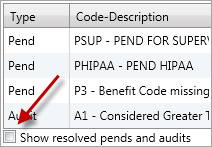
 Pends/Audits workspace field descriptions
Pends/Audits workspace field descriptions
Column Description The type of item—Pend or Audit.
The pend or audit code and description.
The claim line number to which the pend or audit applies. If the pend or audit applies to the whole claim instead of a specific claim line, you'll see a dash in this column.
A claim line can have multiple pends and/or audits associated with it. Each pend or audit will list as a separate row in this workspace.
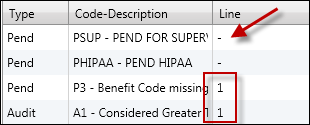
Held When
The date the operator (or system) assigned the pend or audit code to the claim or line item.
Held By
The operator (or system) that assigned the pend or audit code to the claim or line item.
Resolved When
The date the operator resolved the pend or audit.
Resolved By
The operator that resolved the pend or audit.
-
CACC—Shows all claim specific accumulator records for paid claims or claims released for payment. This record shows how the claim impacted the accumulators at a particular date. CACC workspace field descriptions
CACC workspace field descriptions
Column Description Accumulator
User-defined accumulator code followed by the description.
- This can be a Deductible, Maximum, Reversion, Day, or COB Accumulator. Accumulator types
Applied Amt
The amount applied to the defined accumulator.
Schedule Amt
The accumulator amount defined in the schedule. Remaining Amt
The remaining accumulator amount. Schedule
The schedule code.
Note: The schedule code is only used to reference an accumulator amount.
 next to the Received Date field. Hover over this icon to view the claim's original received date.
next to the Received Date field. Hover over this icon to view the claim's original received date.