Delete a claim
Delete an unsaved in process IP claim.
-
From within the unsaved claim, click
 located at the upper-right corner or press
located at the upper-right corner or press Esc. A confirmation displays, asking if you want to save your changes.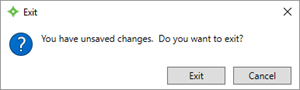
- Click
Exitto close the screen without saving the claim.
Delete a saved in process IP or pended HA or HP claim
- Open the claim to delete in claims processing.
If there are still edits on the claim, the edits window displays with any edits that need to be resolved.
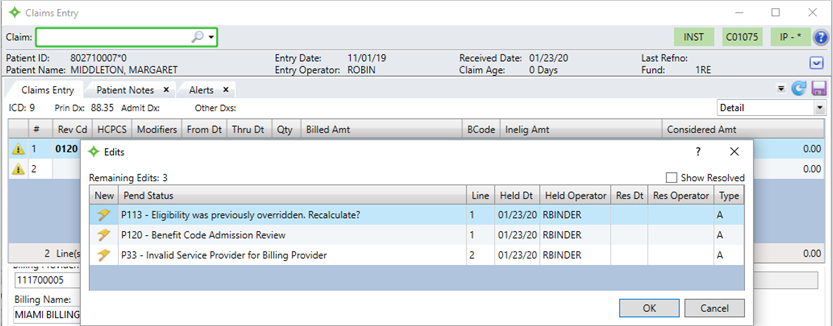
- Use the shortcut keys
Alt+For single-click the star at the bottom left of the screen to display a menu.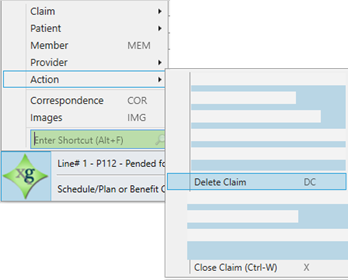
- Choose
Actionand thenDelete Claim. A warning message displays letting you know that if you delete the claim in error, you'll need to reprocess the claim. If you're certain, clickYesto delete the claim.
Delete a released R claim
- Search for and open the released claim.
-
From the
Claimmenu, selectDelete Claim.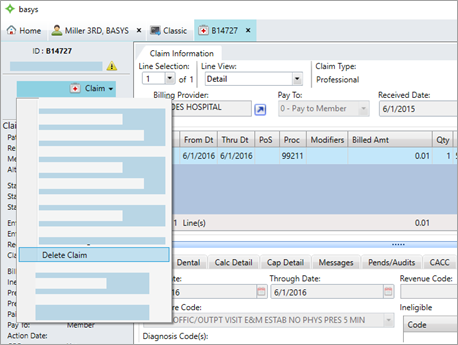
-
A warning message displays letting you know that if you delete the claim in error, you'll need to reprocess the claim. If you're certain, click
Yesto delete the claim.