Reverse a paid claim with an uncashed check
Go to: Home > Administration Processes> Claims Adjustments > Claim Reversal/Void
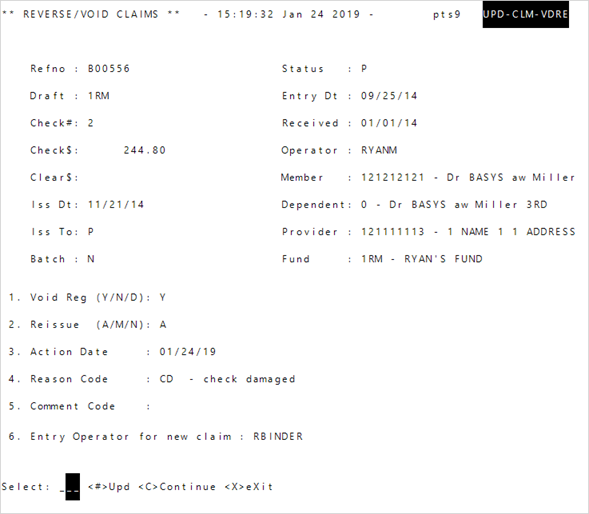
-
Enter the
Draftand theCheck#. You must use Draft and Check# to void a check.Void Reg—Register is automatically set toYsince the check was printed.
-
The remaining fields update and the cursor moves to the
Reissuefield. EnterAto automatically reissue the check. - Enter a new
Received Dateat the prompt (MMDDYY format) since the check wasn’t received. -
Enter an adjustment
 Reason Code
Reason Code -
Enter
Cto continue. Any informational or error messages display. The original claim refno displays at the bottom of the screen.Hint: Take note of the refnos that display for any necessary additional processing. - Press
Enter. The claim reverses and the reversed claim refno shows at the bottom of the screen. - Press
Enteragain and the new claim refno displays. Since the reissue is automatic, no claim entry session opens and you can’t update the claim.