Recalled claims status log
Investigate a recalled claim or a list of recalled claims within a date range to find details (when, by who, status, etc.) and archive any unnecessary log records.
View recall details
Go to:
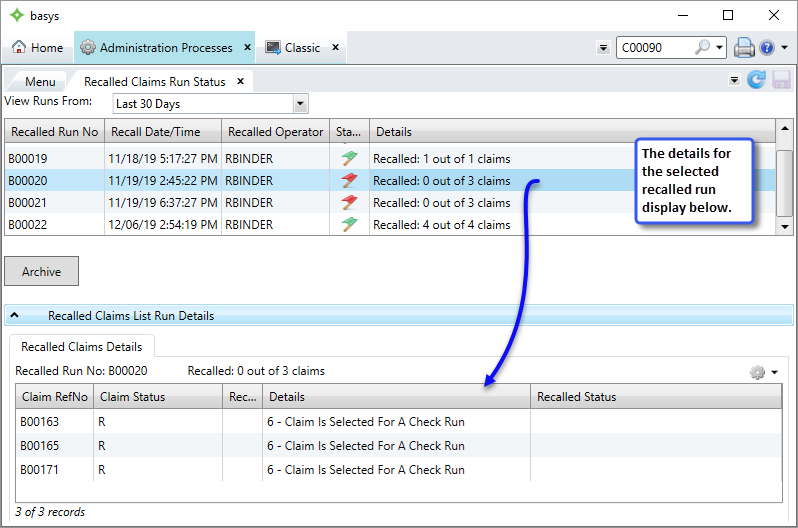
* indicates a required field
| Option | Description |
|---|---|
| View Runs From | Date value to filter the history table. Values are: Today, Last 7, 14, 30, or 90 days, and All. |
| Table read only | |
| Recalled Run No | Alpha-numeric system-generated ID. |
| Recall Date/Time | Date and time the recall claim process ran. |
| Recalled Operator | The operator ID of the person who recalled the claim or claim list. |
| Status |
A flag indicates if the recall was successful or not.
|
| Details | Indicates the total number of claims that were successfully recalled and the total number of claims that were included in the recall run. Example: Recalled: 10 of 12 claims |
| Recalled Claims Details (read only) | |
| Recalled Run No | Indicates the run number selected in the run table. |
| Recalled | Indicates how many claims were successfully recalled for the selected run. |
| Claim RefNo |
The reference number for the claim. |
| Claim Status | The status of the claim. See Claim statuses for descriptions. |
| Recalled | A |
| Details |
The status applies to the claim:
|
| Recalled Status | Additional status information displays for any claim that couldn’t be recalled because it was locked or couldn’t be found. |
- The run history defaults to today. To show more recall results, select a timeframe (Today—All time) from
View Runs From. The longer the time length, the longer the results could take to show. -
To view the details for a recalled run, click a row and view the subtab below.
To print or export the data from the table, click
 and select the appropriate option. See Common features for more information on printing and exporting data from a table.
and select the appropriate option. See Common features for more information on printing and exporting data from a table.
Archive recall details
- Click the recall record you want to archive.
-
Click
 .
.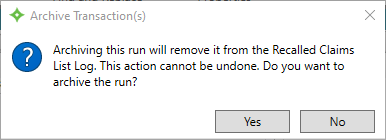
-
Click
Yesto confirm. The recall record is removed from the page and added to the recall archive.- To view the recall archive, enter
SELECT CLM-RECALL-STATUS-ARCin TCL.
- To view the recall archive, enter