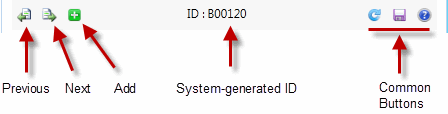Correspondence panel
Refer to the Correspondence Video for an overview of the Correspondence tab, including how to open and add new correspondence items and use correspondence to track a multi-step process.
At the top of the panel are different features that can help you find correspondence quickly.
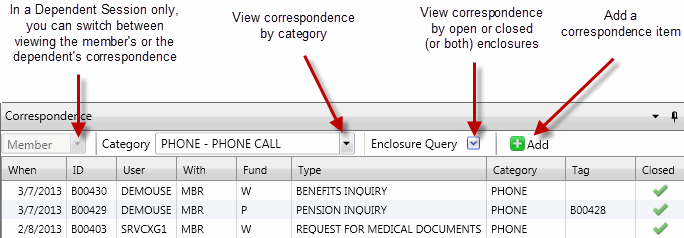
- When you search for a correspondence record using the reference number, the associated session opens. From a Dependent session only, you can switch between viewing a dependent and a member's correspondence.
- The correspondence viewer remains open if you switch to another session as long as the new session is related to the same entity as the correspondence item. For example, if you're viewing a correspondence item for member 123456789 and you open a different session for that member, the viewer stays open.
- To open a correspondence item, double-click it in the table. The correspondence viewer opens showing the correspondence details. See Add or update correspondence for more information.
From the toolbar, you can move backward and forward through multiple correspondence items as they show in the table
Note: When filtering on only a single item through the Correspondence session or a pension alert, the buttons aren't available.