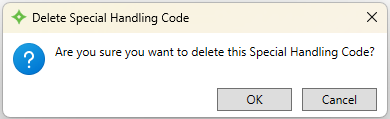Special Handling Codes
Manage special handling codes used in Claims payment processing. Add special handling codes to identify claims that required special delivery for the payment (for example, FedEx overnight).
Go to: Home > Codes and Criteria > General > Special Handling Codes
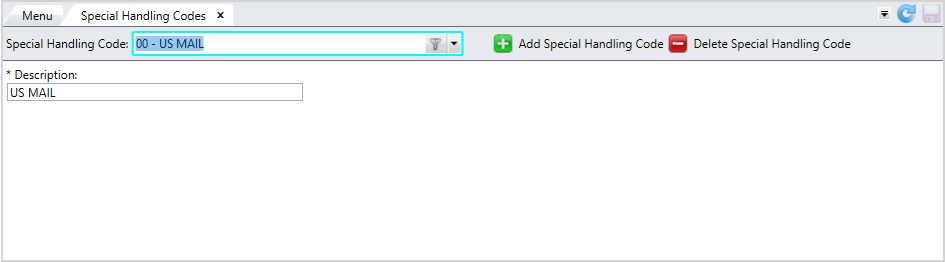
Add Special Handling Codes
-
Click
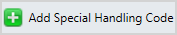 .
. -
Enter a one or two-digit code. You can use letters or numbers.
-
Click
 .
. -
Enter a description for the code. You can enter up to 25 characters.
-
Click
 to save.
to save.
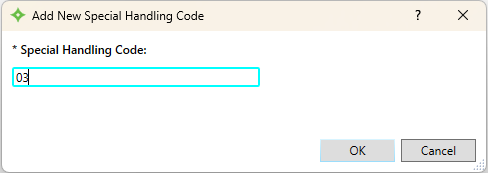
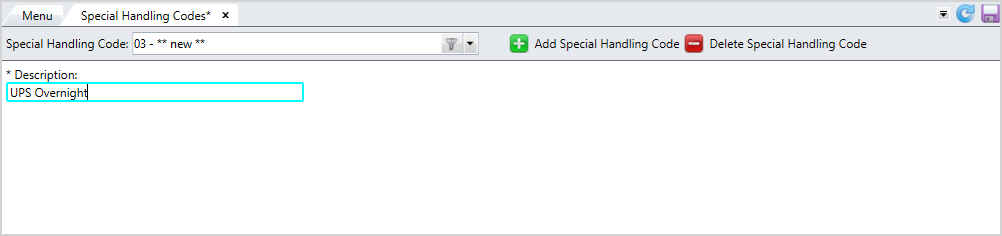

Update Special Handling Codes
-
Select the code to update from the dropdown list.
-
Edit the description of the handling code.
-
Click
 to save.
to save.
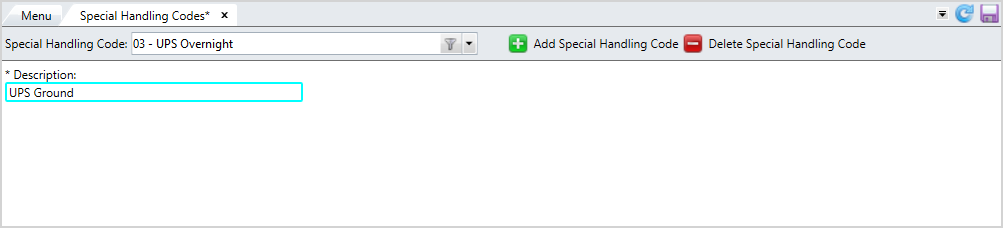
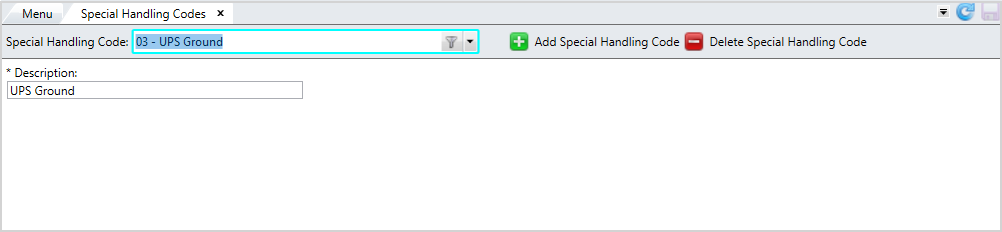
Delete Special Handling Codes
-
Select the code to update from the dropdown list.
-
Click
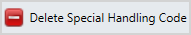 .
. -
At the message, click
 to delete it or
to delete it or  to return to the screen.
to return to the screen. -
If you selected
 , the code is deleted from the list.
, the code is deleted from the list.