Focus visibility
Go to: Home > Personalize
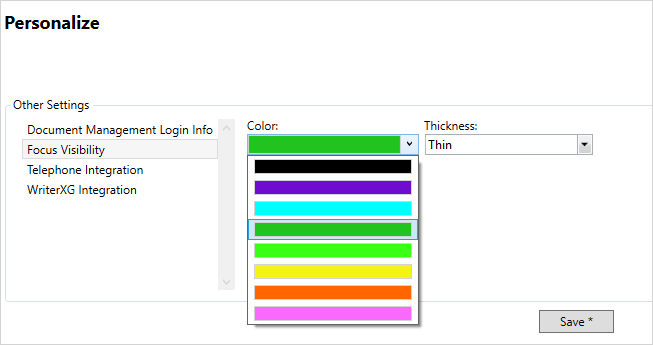
- Select
Focus Visibilityfrom theOther Settingssection at the bottom of the screen. - Select the
Colorand the borderThicknessto show for active fields. -
Click
 to apply the update.
to apply the update.