OnBase®
-
From the
Homesession, select thePersonalizeoption. The Personalize screen displays.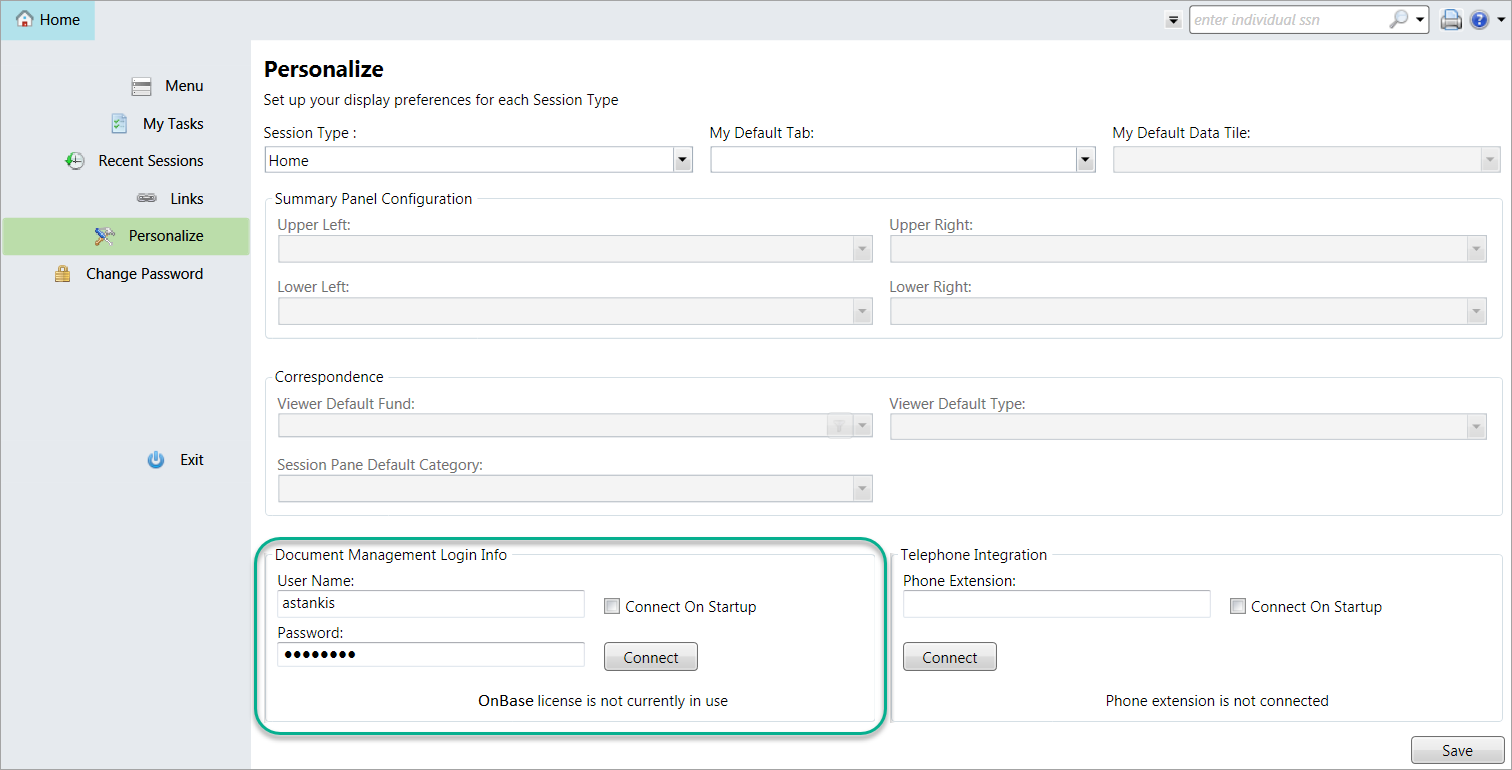
- At the
Document Management Log in Infosection in the bottom-left of the Personalize page, type yourUser NameandPassword. - Click
Connect On Start up. - Click
Saveto store your log in information in your ServiceXG preferences. - The
Connectbutton will change toDisconnectif there's any need to disconnect from OnBase. The message underneath theConnectbutton will change from OnBase license isn't currently in use to OnBase license is currently in use. You are now able to access the documents through OnBase.