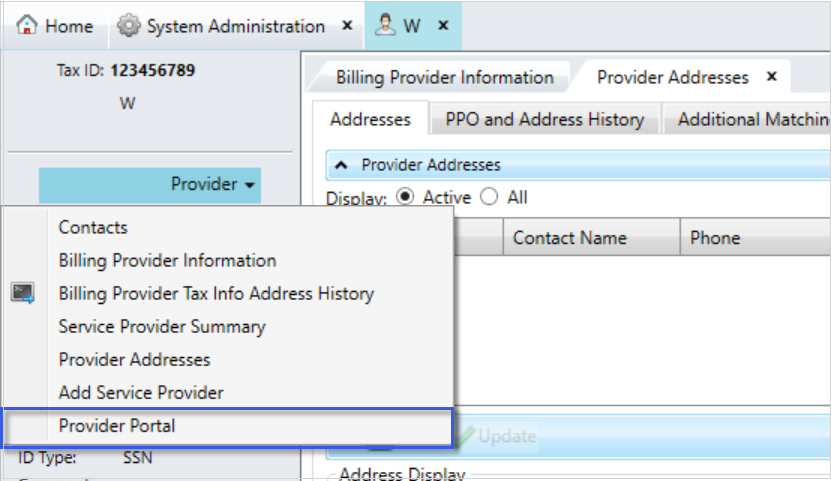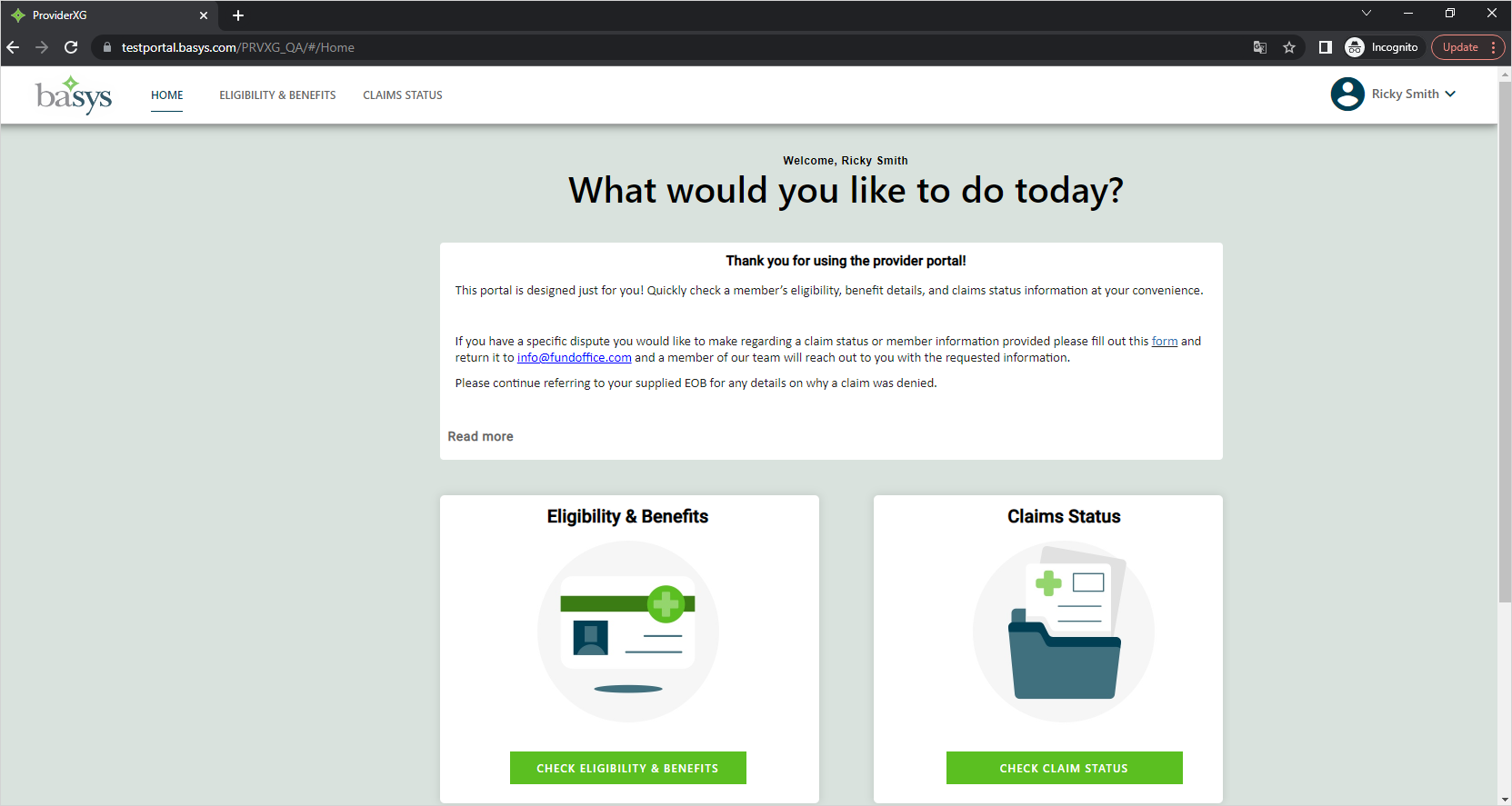View ProviderXG as a provider
There might be times when a provider calls with questions regarding something they see on their portal. Operators with fund office access can view the ProviderXG portal as the provider to verify information or troubleshoot issues.
Note: The provider portal displays in an Incognito window.
- Search for and display the provider.
- Select the
Providermenu and clickProvider Portalto display the portal in your browser. - The provider's portal displays in your Incognito browser.