The Audit Errors option allows you to track errors operators have made and any financial impact of those errors.
There are several error categories to track, along with the operator, so that you can perform statistical reporting on them. Errors might be noted prior to a claim being released through the audit review process, or they might be added after a claim has been paid or released.
You must have the appropriate security to made these changes.
- Search for and open the claim.
- On the
Claimsmenu, selectAudit Errors.
Add an audit error
-
Click
 to display a new row.
to display a new row.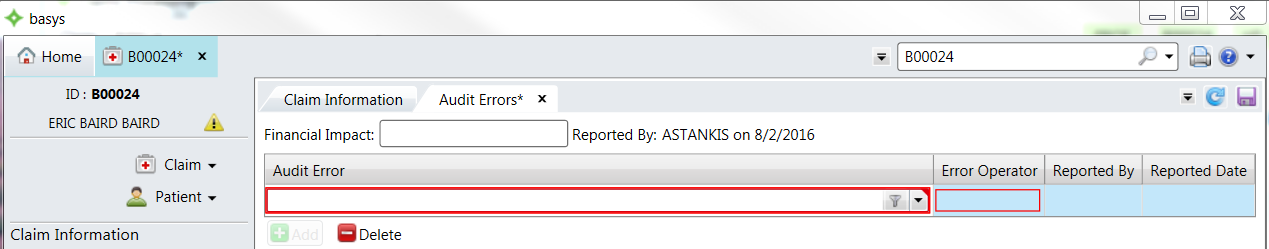
- Select the type from the
Audit Errorlist. - Select the
Error Operatorfrom the list. - The operator who created the audit error and the associated date display in the
Reported ByandReported Dateboxes. - Enter a value into the
Financial Impactbox. The name of the operator who entered or updated the value as well as the date t he operator entered the information, displays. - Click
 to apply the update.
to apply the update.
Delete an audit error
- Select the audit error that you want to delete.
- Click
 .
.