Claim attachments are supplemental documents that provide additional medical information that can't be accommodated within the claim form. Common attachments are Certificates of Medical Necessity (CMNs), discharge summaries, and operative reports. Attachment types are used to associate a claim reference number with a microfilm number, storage number, or any other necessary information.
Go to: Home > Administration Processes> Claims Entry> Claims Entry
-
Use
Alt For click the star menu icon at the bottom left of the screen to open the star menu.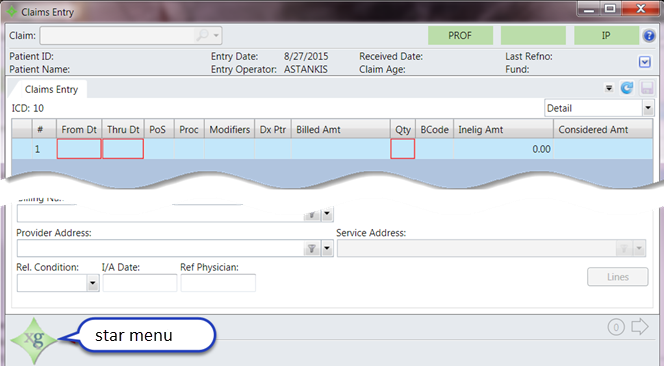
-
Select the
Claimmenu and thenAttachments.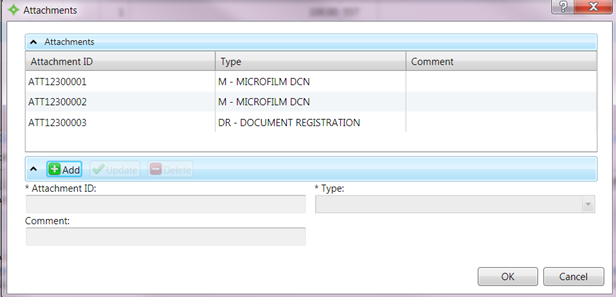
- Click
 .
. - Enter the
Attachment IDand select the type of attachment from theTypelist. Entering a comment is optional. - Click
 .The
.The Attachment ID,Type, andComment(if entered) display in the Attachments table. - Click
OKto save the information.- To delete an attachment, highlight the line associated with the attachment to be deleted and then click
 .
.
- To delete an attachment, highlight the line associated with the attachment to be deleted and then click
To update an attachment:
- Click the row to update. The information below the table displays the information for that attachment.
- Update the necessary information.
- Click
 and then
and then OK.