Update a Member's Ethnicity and Race
The member Ethnicity & Race subtab display follows changes made for CMS enrollment, making it easier to enter member ethnicity data.
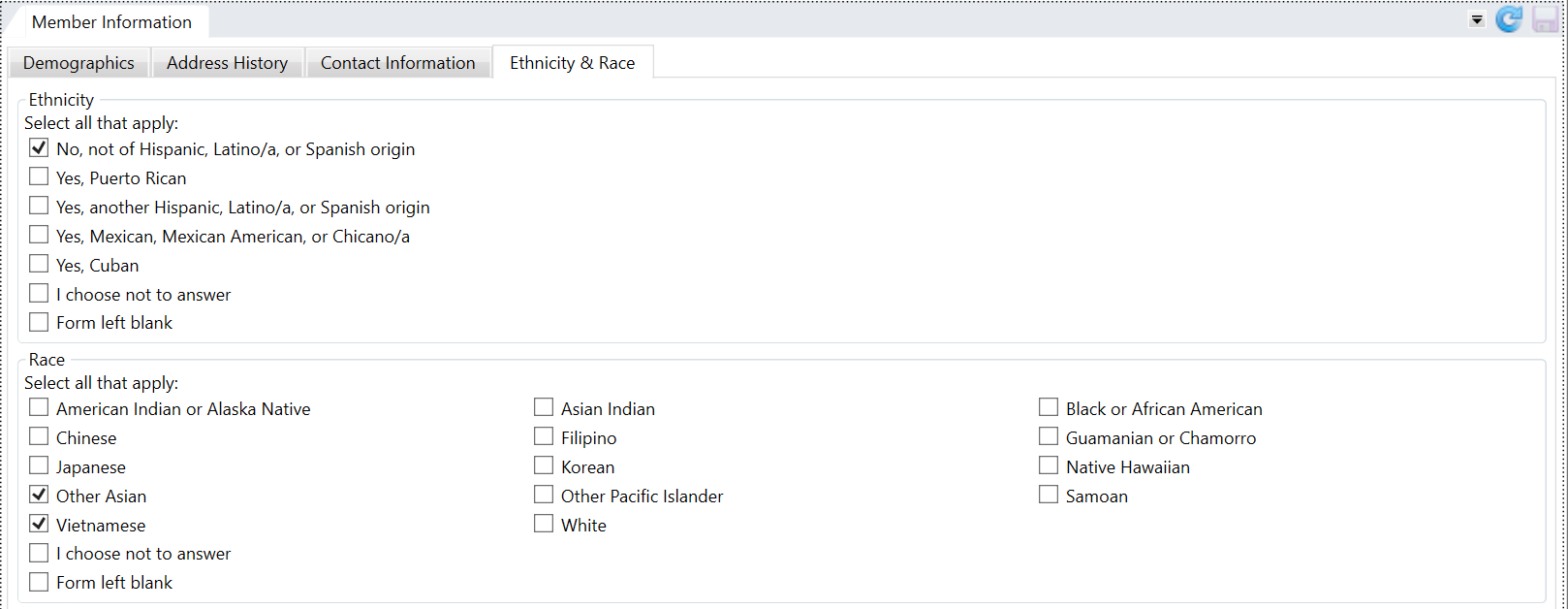
-
Search for and open the member.
-
On the
Membermenu, clickMember Information, and then theEthnicity & Racesubtab. -
Select the member's response by clicking the check box.
-
Selecting the
I choose not to answeror theForm left blankclears the other options.
-
-
Click
 to apply your changes.
to apply your changes.