Step 3—Print the pensioner checks
Print the Pensioner Checks after verifying the Pre-Check Report check run.
From the ServiceXG Home menu, go to Displays, Data Preps, Reports > Pensioner > Print Checks.
-
At
Restart (Y/N), typeYto restart a run that was interrupted while in progress orNto begin a new run.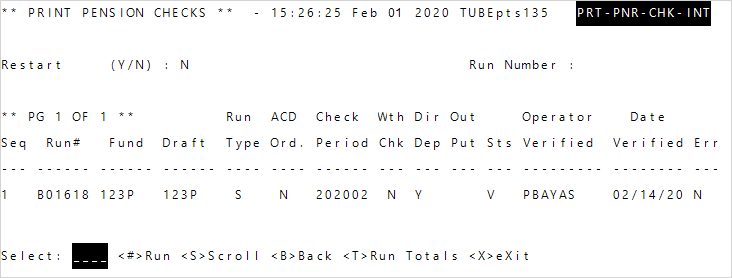
- At the
Selectline, enter the sequence number of the run to print.- You can enter
<T> Run Totalsto display the dollars associated with each run.
- You can enter
-
Complete the run-time prompts.
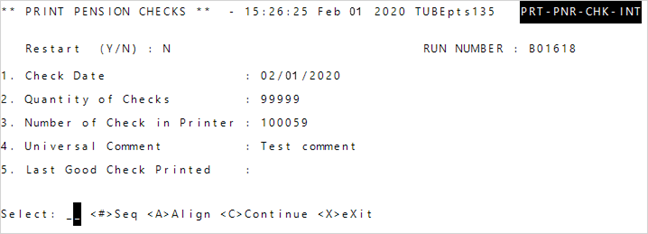
- Check Date—Enter the issue date for the check run. If you entered
Yto restart and aren't restarting at the beginning, use the same issue date that was used when the check run was previously processed. - Quantity of Checks—The number of checks available. The run stops when the quantity of checks entered has been reached, but you can restart the run if there are more checks to be printed. The default check quantity is 99999. (This field is no longer required now that pre-printed check stock isn't used. This was a useful feature when the Fund's check stock was low. The check run would stop before the stock ran out, allowing for a restart when more check stock was received.)
- Number of Check in Printer—The actual check number that is next in the printer. The next check number according to the system is the default. If you entered
Yto restart, it's critical that you enter the correct check number. If restarting the check run from the beginning, use the same beginning check number used when the run was processed earlier. If you're restarting but not from the beginning, enter the check number where the check run should restart from. The next check number to use is determined by identifying the last good check number issued. - Universal Comment—Enter a check comment to be printed on all checks in this run.
- Last Good Check Printed—Applies only to restarts and verifies where the run should be restarted.
- Check Date—Enter the issue date for the check run. If you entered
- Type
C(continue) to begin printing the checks. You might receive basys messages as you print the checks. See Print pensioner checks messages - At the message
Check run OK and complete? OK to update? (Y/N), you must verify the check output before you enterY. EnterNto exit the process without updating and restart the run.- After you verify the output, enter
Y. The Pensioner and Check Register files are updated, and you can no longer restart the run.
- After you verify the output, enter
- Continue to Step 4—Generate the direct deposit file and report