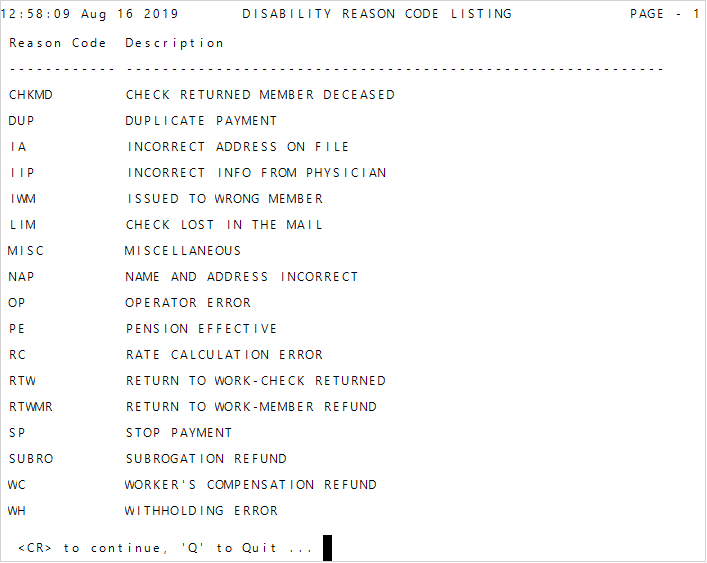Display or print the user-defined disability codes available in your system.
Go to: Home > Codes and Criteria > Disability > Disability Correspondence Types
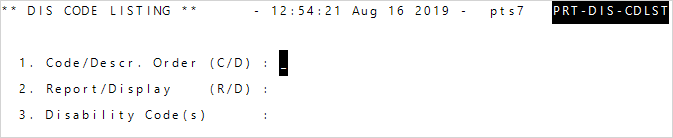
| Field | Description |
|---|---|
| Code/Descr Order |
Determines the sort order of the codes.
|
| Report Display |
Identifies the output.
|
| Disability Code(s) | A window of the available choices displays. |
-
Enter the list criteria.
Note: See the field descriptions above for more information.- At
Code/Descr. Order, enterCto sort by code orDto sort by description. - At
Report/Display, enterRto print the report or D to display it on the screen. -
At
Disability Code(s), to include any of the available disability codes in the report, select the sequence number (#) and aYshows in the Display column.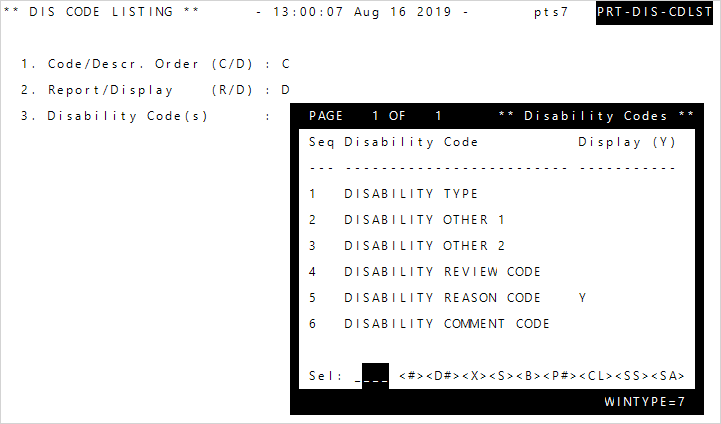
When all selections are made, enter
Xto exist the window.
- At
-
Enter
Cto print or view the code list.