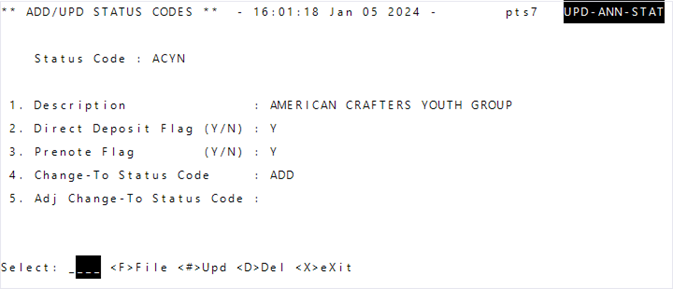Add and Update
Status codes are used in the annuitant’s record to identify whether a disbursement is Active or Inactive. The codes are user-defined, although they must begin with an A or an I (indicating whether the status is Active or Inactive.)
Go to: Home > Codes and Criteria > Annuity > Status Code
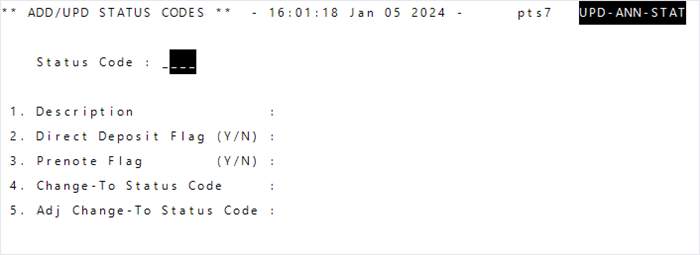
| Field | Description |
|---|---|
| Status Code* | The payment status code for the annuitant. |
| Description | A description corresponding to the code. |
| Direct Deposit Flag (Y/N)* |
Indicates if annuitants with this status receive direct deposit:
Note: An annuitant with direct deposit status won’t receive a check, although their name will display on the Pre-Check report.
|
| Prenote Flag (Y/N)* |
Indicates if annuitants with this status are included on the next direct deposit file as prenotifications. This verifies that their direct deposits will be accepted by the bank and advises the bank of their status:
This is only used when the Direct Deposit Flag is |
| Change-To Status Code |
Indicates the direct deposit status which will automatically be assigned to an annuitant once the prenotification item has been sent in a direct deposit file. For example, a prenotification code of Note: For a prenote run, the status codes entered here will display in the
Chg Sts column on the Annuity Pre-Check report.
|
| Adj Change-To Status Code* |
Indicates in the pre-check report that an annuitant’s account balance is less than the requested disbursement. A disbursement is made for the entire account balance, and the annuitant’s status code is changed to reflect an inactive status. Note: Status codes entered here will display in the
Chg Sts column on the Annuity Pre-Check report.
|
- Enter the
Status Code. - Complete the fields.
- Enter
Fto file and save your changes.