Unsubscribe a member from GoGreen
If a member decides they want to receive documents through mail, unsubscribe them from GoGreen.
Note: Members can opt to receive both physical and digital copies of their documents from the portal.
Important! You need to have the Document Center MemberXG add-on to configure GoGreen.
- Search for and open a member.
-
From the
Membermenu, clickMember Preferences.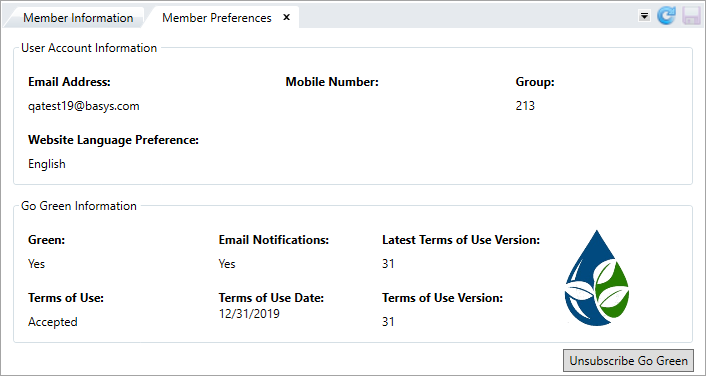
- Click
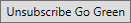 . The
. The GoGreen Informationsection updates. - Click
 to apply the change. The next time the member signs in, they will be redirected to the message settings to reconfirm the terms of use and preferences.
to apply the change. The next time the member signs in, they will be redirected to the message settings to reconfirm the terms of use and preferences.