Adjust enrollment period dates
SeeSet up enrollment to create a new enrollment period.
Important! Before managing enrollment, make sure you're working on the correct group's member portal. See Environment managementto choose what site to work on.
Go to: Home > System Administration > MemberXG > Configuration > Menu
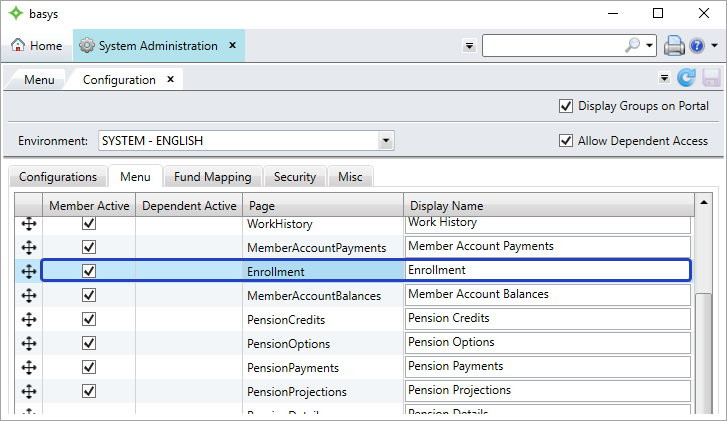
-
Double-click
Enrollment.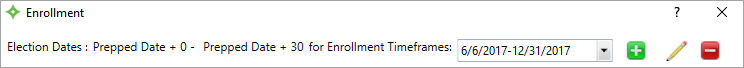
- Select the time frame to edit in the window ribbon.
-
Click
 .
.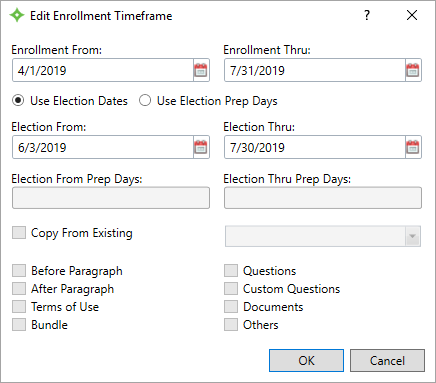
- Edit the enrollment and election dates as needed.
- Click
 .
. - Click
Applyto save your changes, then click to confirm.
to confirm.