Build a cron expression
You might need to build a cron expression when you're scheduling a task to be run in the future. The Cron Expression Builder automates and simplifies the creation of a cron expression.
Go to: Home > System Administration > OpsXG > Task Scheduler
-
When adding a new task, choose the
On a cron scheduleoption from theRun the Tasklist, then clickBuild. The Cron Expression Builder window displays.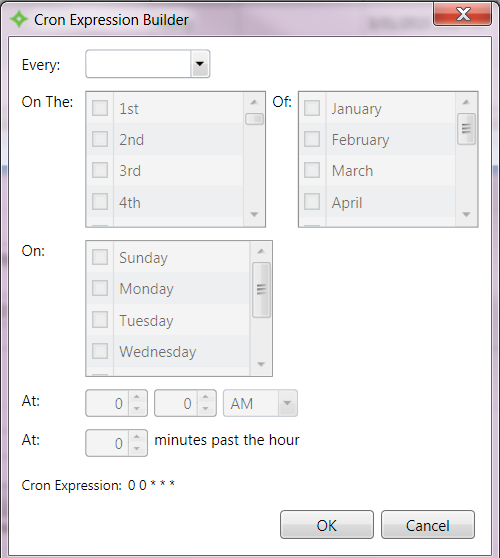 Note: See Create and schedule a task for more information on adding tasks.
Note: See Create and schedule a task for more information on adding tasks. - If applicable, choose the time period, such as every week or month, for the task to run from the
Everylist. - For the
On the:box, click the run day(s) for the task. - For the
Of:box, click the month for the task to run. - For the
On:box, click the day(s) for the task to run. - For the
At:boxes, type or use the arrow to enter the hour to begin the task in the first box and the minute to start the task in the second box. Type or use the list to selectAMorPMin the third box. - If applicable, in the second
At:box, type or use the arrow to enter the amount of minutes past the hour that you want the task to run. - Click
OK. - The information that you entered translated into a cron expression, which displays in the
Cron Expressionfield and on theGeneralsubtab.