Recall released claims from a list
To limit multiple pricing and error adjustments, recall released claims using a list. To use this option your system needs to be configured (contact your basys representative), you must have the appropriate security level, and the recalled claims cannot have any checks processed for them.
Once the claims are recalled, all claim data is returned to the original state, the selected pend code![]() A claim that can’t be released due to an audit or a pend. is applied, and the claims are available for processing and corrections.
A claim that can’t be released due to an audit or a pend. is applied, and the claims are available for processing and corrections.
Go to:
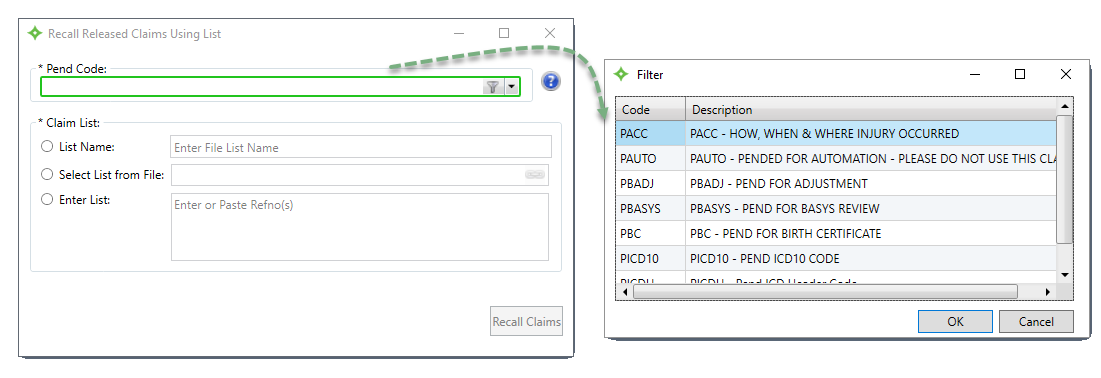
Any field with an asterisk * next to it or a red border around it must be completed before you can continue.
- Enter a
Pend Codeto apply to the recalled claims or click to select from all available hold codes.
to select from all available hold codes. -
Choose how you'll supply the claim refnos. Select one of the three options for adding a recalled claims list.
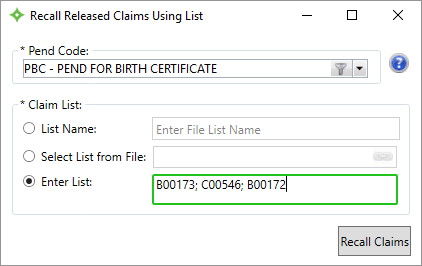
List Name—Type the name of your basys system UniData Multivalued database with variable length records that basys uses for application data storage.SAVE.LIST containing the claim refnos to recall. For more information about UniData, please see the training resources available on MYbasys.
Multivalued database with variable length records that basys uses for application data storage.SAVE.LIST containing the claim refnos to recall. For more information about UniData, please see the training resources available on MYbasys. Select List from File—To add a .csv or .txt file, click to open a file window and select a saved file. The file must be in a comma separated value format or a text format. See CSV or TXT file formats for information on these formats and how to save a spreadsheet in this format.
to open a file window and select a saved file. The file must be in a comma separated value format or a text format. See CSV or TXT file formats for information on these formats and how to save a spreadsheet in this format.Enter List—Type or copy values into the box. Each claim refno needs to be separated by a semi colon (;), comma (,), or a carriage return.
-
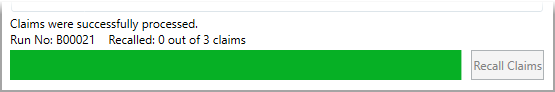 Click
Click Recall Claims. A progress bar at the bottom of the window shows the progress and updates with the recalled claims’ success or failure.In our example no claims were recalled. To determine why (note the
Run Nofor reference), or to view the claim recall history, see the Recalled claims status log. - Any recalled claims will have the (Held/Pended) status you selected. Any needed changes can be made as usual or, if eFlow rules have been set up, pended recalled claims will go to an eFlow batch. Any dates or quantities affected when recalling the claim are
 returned to the previous state.
returned to the previous state.