- Transfer from the claims window to the provider, member, or dependent session
- Transfer to a list of related images or correspondence
- Open alternate tabs within the claim window
- Perform a claim action
The star menu is located at the bottom-left of the claim screen and is represented by the ![]() icon.
icon.
To access the menu, either single-click it or use the Alt + F keyboard shortcut.
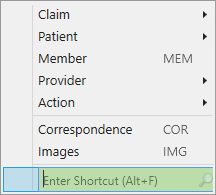
The Star Menu contains the following main options.
- Claim option
- Patient option
- The
Memberoption displays Member Information for the patient in the currently opened claim. Refer to Member Information. - Provider option
- Action option
- The Correspondence option allows you to record and track correspondence for members, dependents, and providers. Refer to Correspondence panel.
-
The
Imagesoption allows you to view all images related to the patient that you're authorized to see. The images display in order of most recent to oldest. Double-click the row to open the image in an Image Viewer. See Find the associated claim image .