Enrollment overview
Members work through the portal enrollment pages to elect coverage, manage family demographic information, record their Coordination of Benefits (COB![]() A provision for determining benefits when a member has more than one benefit plan.) and Medicare information, and answer any custom questions you've set up to collect general information (e.g. lifestyle, satisfaction). Customize these pages and manage enrollment in the MemberXG administrative features in ServiceXG.
A provision for determining benefits when a member has more than one benefit plan.) and Medicare information, and answer any custom questions you've set up to collect general information (e.g. lifestyle, satisfaction). Customize these pages and manage enrollment in the MemberXG administrative features in ServiceXG.
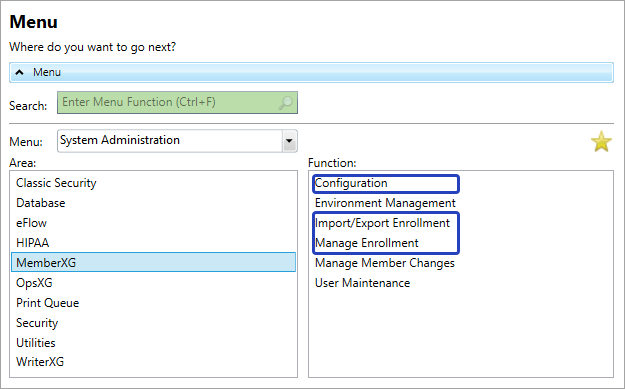
The administrative enrollment features are divided into two sections:
Enrollment setup
Set up the portal enrollment pages, set up enrollment time frames and their election dates, configure the bundles![]() A benefits package that members can choose to elect during enrollment. available for each enrollment period, prep member files for enrollment, and give members access to enrollment periods.
A benefits package that members can choose to elect during enrollment. available for each enrollment period, prep member files for enrollment, and give members access to enrollment periods.
- Import an existing enrollment configuration and its bundles to set up a new enrollment period. See Import enrollment configuration.
-
Use the MemberXG administrative features to Set up enrollment. Within enrollment setup:
- Configure the offered coverage bundles
 A benefits package that members can choose to elect during enrollment.
A benefits package that members can choose to elect during enrollment. - Upload enrollment documents for members to view and save
- Customize COB
 A benefits package that members can choose to elect during enrollment. and Medicare information collection
A benefits package that members can choose to elect during enrollment. and Medicare information collection - Configure questions asked during enrollment (e.g., lifestyle, member satisfaction)
- Add custom text to each enrollment page
- Enable members to add dependents or edit demographic information during enrollment
- Configure the offered coverage bundles
- Import member details into the system to quickly add them to an enrollment period. See Import members for enrollment.
- See Manage MemberXG admin accounts to set up open enrollment agents. Open enrollment agents have limited access to the member's portal account and information, allowing them to help members enroll.
Enrollment management
Assist members with completing portal enrollment, or waive coverage election on their behalf. Once members submit enrollment, view and verify the member's submitted elections and information, and process the enrollment to apply the elections and update the enrollment information to members' files.
- Once members begin electing coverage for an enrollment period, track their progress, verify their demographics and elections, and process their enrollment. See Manage online enrollment.
- Export an enrollment time frame and its bundles to quickly set up future enrollment period. See Export enrollment data.
- Adjust an enrollment period or its election period's start and end dates. See Adjust enrollment period dates.