Follow the instructions below to add or update the Non-discrimination document for your MemberXG portal environment(s). The non-discrimination notice is a document in compliance with the Affordable Care Act (see HHS.gov Section 1557 of the ACA).
-
Access the Configuration tab and Configurations subtab.
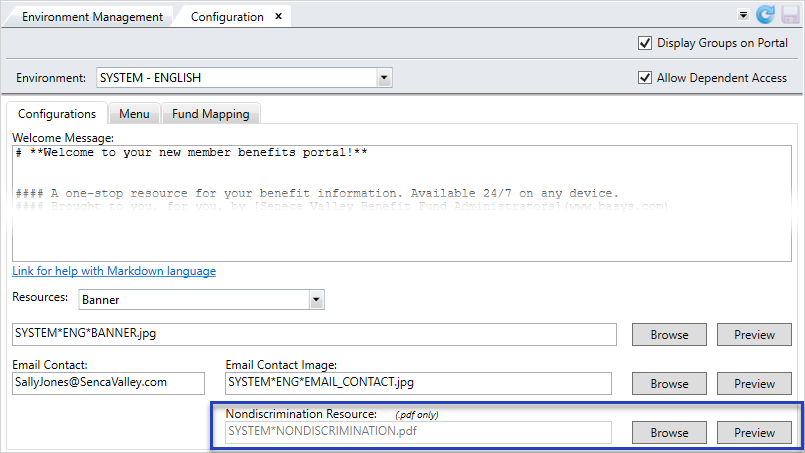
- All documents (policies, terms of use, and contact us) must be in a PDF
 A file format designed to present documents the same way on different devices. Typically, PDFs are not editable. format.
A file format designed to present documents the same way on different devices. Typically, PDFs are not editable. format. Banner- Select a png image within the size of PX (60pt) high by 200px (266pt) wide. The banner image displays at the top of all pages.- The file must be in a PDF
 A file format designed to present documents the same way on different devices. Typically, PDFs are not editable. format.
A file format designed to present documents the same way on different devices. Typically, PDFs are not editable. format. - The selected PDF displays in a separate window when launched from the Nondiscrimination link at the bottom of the MemberXG portal page.
- Select the portal environment to update, from the
Environmentlist. - At the bottom of the Configurations subtab, click
Browsenext to theNondiscrimination Resourcebox to display a browse window. -
Locate and select the file. The file must be in a PDF
 A file format designed to present documents the same way on different devices. Typically, PDFs are not editable. format to display on the portal.
A file format designed to present documents the same way on different devices. Typically, PDFs are not editable. format to display on the portal. - Click
 to apply the change. The selected file now displays on the portal after the associated link is selected.
to apply the change. The selected file now displays on the portal after the associated link is selected.
| Option | Type | Description |
|---|---|---|
| Display Groups on Portal | check box | Select this option to allow members to view their assigned group configurations. |
| Allow Dependent Access | check box | Select this option to allow members' dependents to create their own accounts. |
|
Environment |
list |
This list contains all existing environments for your office. Select the one for which you're setting or changing options. |
| Welcome Message | text box | This is the message that displays on the MemberXG home page after the user has logged in. It is written in Markdown language. |
|
Resources |
list | This list contains specific information which displays on portal pages. Select an item to update such as the banner, privacy policy, terms of use, a security policy, or contact information. The banner displays at the top of the pages and all other resources display as links in the bottom (footer) of all pages. |
|
Browse Box |
text box |
After clicking |
|
Browse |
button | Select this button to display a browse window, where you can search for and select a file. |
|
Preview |
button |
This button enables you to preview the image or file you selected. Note: You might need to choose an application from a list to associate the file to before viewing the file. |
|
Email Contact |
text box |
The MemberXG site contact email address-signature file (the From name in any email sent to members from the portal). |
| Email Contact Image | text box |
After browsing and selecting an image, the image name displays in this box. This image will display at the bottom of the member's email correspondence as part of the email signature. Hint: Make sure the image size is appropriate for an email (e.g. .91” x 1.74”). |
|
Nondiscrimination Resource |
text box |
After clicking |