ProviderXG User Maintenance
Use this screen to add, update, and delete fund office user accounts and search for and view provider user accounts and log in details.
Access User Maintenance
Home > System Administration > Web Portals > User Maintenance
The User Maintenance tab includes Admin Management and User Management.
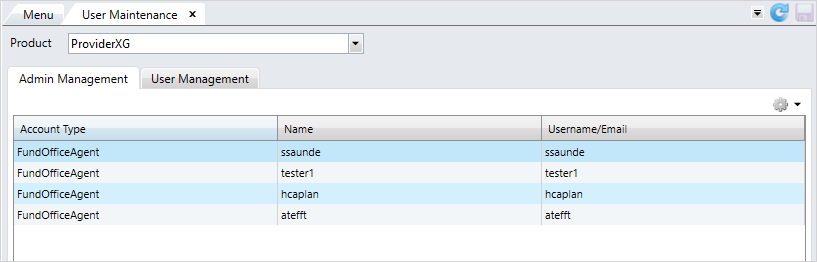
Hint: You can filter and print the table information. See Filter, Export from table and Print from table for more information
- Admin Management—Add, update, and delete the portal user accounts of fund office staff. See Manage ProviderXG admin accounts.
- User Management—Search for and view a registered provider contact's username, email, and last log on date. You can also delete inactive provider user accounts. See Find and view ProviderXG user accounts.